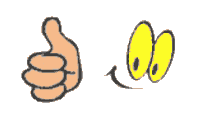Wireless-based Text Entry System for Handicap
By
Author
Presented To
Department of Electrical/Electronic Engineering
ABSTRACT
Text entry system can be found commonly in modern computer and mobile devices
such as smartphone and tablet. Despite this, these text entry systems are not easily
accessible by handicaps. The major problem with the normal text entry system such as
the “QWERTY” keyboard, it would be very difficult for the handicaps to input the keys.
To use an ordinary keyboard, major hand movement is needed for them because the
keyboard contains over a hundred keys. They might have to move across the keyboard
to enter the desired keys. Hence, the usage of a keyboard for the handicaps is not
recommended especially for those who suffered from motor disabilities.
A new wireless-based text entry system is described in this research to help the
handicaps to ease their lives and input text faster. This new text entry system will be
much smaller than the traditional keyboard. In addition, this system would be designed
to be portable, lightweight, long operating hour and user-friendly. Besides, this system
enables the handicaps input text efficiently with minimum hand movement. Besides,
the handicaps will only require one hand to hold the equipment and one finger to
interact and to input text.
This equipment will be built using the Printed Circuit Board (PCB), the Arduino Uno
board (CT-UNO) and a Bluetooth module. PCB is used instead of using breadboard is
to keep the device with the minimum wires. Besides, the Bluetooth is used to ensure
the device can communicate to the computer wirelessly.
The algorithm used in this text entry system is Press-Drag-Release algorithm where the
user first pressed on the infrared text entry board, then the user drags the finger around
the board to choose the letter and then release. Next, the respective letters will be printed
on the computer. As a result, the user only needs to perform 3 steps to input a letter.
Apart from inputting letter to the computer, the text entry system is also a combination
of keyboard and mouse where the user can use the text entry system as a mouse and
navigate through the computer like the ordinary mouse.
The average entry rate of this text entry system is about 5 WPM. The result is better
than some of the system that designed for the handicapped.
TABLE OF CONTENTS
DECLARATION OF ORIGINALITY - - - - - - - - - - - - - - iv
ACKNOWLEDGEMENTS - - - - - - - - - - - - - - - - - . v
ABSTRACT - - - - - - - - - - - - - - - - - - - - - .. vi
TABLE OF CONTENTS - - - - - - - - - - - - - - - - - vii
LIST OF FIGURES - - - - - - - - - - - - - - - - - - - .. x
LIST OF TABLES - - - - - - - - - - - - - - - - - - - . xiv
LIST OF ABBREVIATIONS - - - - - - - - - - - - - - - - .. xv
CHAPTER 1: INTRODUCTION - - - - - - - - - - - - - - - . 1
1.1 Problem Statement and Motivation - - - - - - - - - - - - - - . 1
1.2 Background Information - - - - - - - - - - - - - - - - .. 2
1.2.1 Typewriter - - - - - - - - - - - - - - - - - - - .. 2
1.2.2 Standard 101/104 keys “QWERTY” keyboard - - - - - - - - - - 2
1.2.3 The 12-Key Keypad for Mobile Phone - - - - - - - - - - - - 3
1.2.4 Speech-to-Text - - - - - - - - - - - - - - - - - - . 4
1.3 Project Scope - - - - - - - - - - - - - - - - - - - . 5
1.4 Project Objective - - - - - - - - - - - - - - - - - - .. 5
1.5 What Have Been Achieved - - - - - - - - - - - - - - - - . 6
1.6 Impact, Significance and Contribution - - - - - - - - - - - - - . 6
1.6 Report Organization - - - - - - - - - - - - - - - - - - 7
CHAPTER 2: Literature Review - - - - - - - - - - - - - - - . 8
2.1 Text Entry System Based on a Minimal Scan Matrix for Severely Physically
Handicapped People - - - - - - - - - - - - - - - - - - - 8
2.1.1 The Design of the System - - - - - - - - - - - - - - - .. 8
2.1.2 Advantages and Disadvantages - - - - - - - - - - - - - - 9
2.1.3 Comparison with the proposed solution - - - - - - - - - - - .. 9
2.2 Using a Game Controller for Text Entry to Address Abilities and Disabilities Specific
to Persons with Neuromuscular Diseases - - - - - - - - - - - - - . 10
2.2.1 The Design of the System - - - - - - - - - - - - - - - 10
2.2.2 Advantages and Disadvantages - - - - - - - - - - - - - . 11
2.2.3 Comparison with the proposed solution - - - - - - - - - - - 11
2.3 BrailleKey: An alternative Braille text input system - - - - - - - - - .. 12
2.3.1 The Design of the System - - - - - - - - - - - - - - - 12
2.3.2 Advantages and Disadvantages - - - - - - - - - - - - - . 13
2.3.3 Comparison with the proposed solution - - - - - - - - - - - 13
2.4 An Ambiguous Keyboard Based on "Character Graphical Association" - - - - . 14
2.4.1 The Design of the System - - - - - - - - - - - - - - - 14
2.4.2 Advantages and Disadvantages - - - - - - - - - - - - - . 15
2.4.3 Comparison with the proposed solution - - - - - - - - - - - 15
2.5 Infrared-based Text Entry System for Handicap - - - - - - - - - - .. 16
2.5.1 The Design of the System - - - - - - - - - - - - - - - 16
2.5.2 Advantages and Disadvantages - - - - - - - - - - - - - . 18
2.5.3 Comparison with the proposed solution - - - - - - - - - - - 18
CHAPTER 3: System Design - - - - - - - - - - - - - - - - 19
3.1 System Overview - - - - - - - - - - - - - - - - - - .. 19
3.2 Full System Diagram - - - - - - - - - - - - - - - - - .. 19
3.3 Hardware Implementation - - - - - - - - - - - - - - - - 20
3.3.1 Flowchart of Hardware Implementation - - - - - - - - - - - .. 24
3.4 Software Implementation - - - - - - - - - - - - - - - - .. 25
3.4.1 Flowchart for Software Implementation - - - - - - - - - - - .
- FOR ENQUIRY
- [email protected]
- 09019904113
About e-Project Material Centre
e-Project Material Centre is a web service aimed at successfully assisting final year students with quality, well-researched, reliable, and ready-made project work. Our materials are recent, complete (chapter 1 to Minimum of Chapter 5, with references), and well-written. INSTANT ACCESS! INSTANT DOWNLOAD. Simply select your department, choose from our list of topics available, and explore your data.
Why Students Love to Use e-Project Material?
Guaranteed Delivery: Getting your project delivered on time is essential. You cannot afford to turn in your project past the deadline. That is why you must get your project online from a company that guarantees to meet your deadline. e-Project Topics Material Centre is happy to offer instant delivery of projects listed on our website. We can handle just about any deadline you send our way. Satisfaction Guaranteed: We always do whatever is necessary to ensure every customer's satisfaction.
Disclaimer
e-Project Topics Material Centre will only provide projects as a reference for your research. The projects ordered and produced should be used as a guide or framework for your own project. The contents of the projects should help you generate new ideas and thoughts for your own project. It is the aim of e-Project Topics Centre to only provide guidance by which the projects should be pursued. We are neither encouraging any form of plagiarism nor are we advocating the use of the projects produced herein for cheating.
Terms and Conditions
Using our service is LEGAL and IS NOT prohibited by any university/college policies. You are allowed to use the original model papers you will receive in the following ways:
- As a source for additional understanding of the subject
- As a source for ideas for your own research (if properly referenced)
- For PROPER paraphrasing (see your university definition of plagiarism and acceptable paraphrase) Direct citing (if referenced properly)
Refund and Privacy Policy
- Refunds: All sales are final. However, if you encounter any issues with accessing your purchased material, kindly contact our support team for immediate resolution.
- Privacy Policy: Your personal information is protected and will not be shared with third parties. We ensure secure payment processing and data confidentiality.